Shiro's Adventures in 3DCG Mod Editing
5 posters
Page 1 of 1
 Shiro's Adventures in 3DCG Mod Editing
Shiro's Adventures in 3DCG Mod Editing
I've been messing around with editing 3D Custom Girl mods again and I figured I'd share the results with all of you.
All files can be found on my onedrive here:
https://onedrive.live.com/redir?resid=7AB40C6CB10958B0!111&authkey=!AGedeMaFxLI8Pog&ithint=folder%2ctah
Sailor Moon Starro Set v1
Their powers corrupted by the mysterious Hennou Organization and their mind controlling starfish, the Sailor Senshi become the latest magical girls to fall prey to the darkness.
Pack includes recolored collar, leotard, type B skirt, gloves, choker, heels and tiara.
Download: My onedrive in the folder labeled SM Starro Set
Sample as modeled by the lovely Sailor Jupiter: Here
Latex Set V1
Download in my onedrive edited mods folder labeled as Latex Set
Samples also in the onedrive images folder labeled Rel and the Latex Slime. Also included in the main download.
Ever wanted to turn a girl into your personal latex drone? Ever wanted to have an entire rainbow of said? Well now you can!
Pack includes latex skinned body, latex hoods with and without eyeholes, a latex face mask, latex goop on the body, a latex blob around the entire body (as if the girl is covered in a thick layer of liquid latex) and tahhair files for creating latex hair. All in various colors. Also bonus preview sequence and the catsuit mod I got the texture and shader from
Hopefully there will be more edits to come
All files can be found on my onedrive here:
https://onedrive.live.com/redir?resid=7AB40C6CB10958B0!111&authkey=!AGedeMaFxLI8Pog&ithint=folder%2ctah
Sailor Moon Starro Set v1
Their powers corrupted by the mysterious Hennou Organization and their mind controlling starfish, the Sailor Senshi become the latest magical girls to fall prey to the darkness.
Pack includes recolored collar, leotard, type B skirt, gloves, choker, heels and tiara.
Download: My onedrive in the folder labeled SM Starro Set
Sample as modeled by the lovely Sailor Jupiter: Here
- Oddities and Lessons:
- For some reason the boots (ie the one worn by Moon, Mercury, Chibi Moon and Pluto) cannot be converted back to TSOs once they've been opened up. I originally wanted to use those for the shoes, but had to settle for Venus' heels instead.
The rubbery texture seen in the normal Starro mods doesn't come from the texture file itself. I THINK it is related to the CGFXShader but copy pasting that over the one currently in use does ... weird things to the model in game. I hope to eventually get the texture working on these though
Latex Set V1
Download in my onedrive edited mods folder labeled as Latex Set
Samples also in the onedrive images folder labeled Rel and the Latex Slime. Also included in the main download.
Ever wanted to turn a girl into your personal latex drone? Ever wanted to have an entire rainbow of said? Well now you can!
Pack includes latex skinned body, latex hoods with and without eyeholes, a latex face mask, latex goop on the body, a latex blob around the entire body (as if the girl is covered in a thick layer of liquid latex) and tahhair files for creating latex hair. All in various colors. Also bonus preview sequence and the catsuit mod I got the texture and shader from
- Oddities and lessons:
- I figured out how the CGFX shader works. The primary thing to consider is that it contains references to the textures it modifies. The blob catsuit looks strange if the girl has her breast size set too low. For some reason the body I used would not be decrypted by normal tools no matter what I did, leading to the most important milestone here: I figured out how to work the TSO Color Variation Maker. Screens are in my onedrive.
Hopefully there will be more edits to come
Last edited by shirokami on Mon Mar 07, 2016 4:27 pm; edited 5 times in total

shirokami- Posts : 71
Join date : 2012-09-02
Location : Boston, MA
 Re: Shiro's Adventures in 3DCG Mod Editing
Re: Shiro's Adventures in 3DCG Mod Editing
Nicely done, from what I can clearly see.
Not sure how you're running it, but you might want to consider finding a customized launcher that'll allow you to increase the resolution.
Not sure how you're running it, but you might want to consider finding a customized launcher that'll allow you to increase the resolution.

DoubleEdged- Posts : 2301
Join date : 2012-04-29
Age : 38
 Re: Shiro's Adventures in 3DCG Mod Editing
Re: Shiro's Adventures in 3DCG Mod Editing
It's nice but I don't have 3DCG so I can only enjoy the images that are already made.
Hornofdesolation- Posts : 238
Join date : 2012-07-21
 Re: Shiro's Adventures in 3DCG Mod Editing
Re: Shiro's Adventures in 3DCG Mod Editing
DoubleEdged wrote:Not sure how you're running it, but you might want to consider finding a customized launcher that'll allow you to increase the resolution.
I don't normally use a launcher since most of the time I just use the program to mess around. Though I've started using one. We'll see how I like it going forward.
Hornodesolation wrote: I don't have 3DCG so I can only enjoy the images that are already made.
Well if your computer can run it and you don't mind losing a few gigs of HD space to mods there are plenty of torrents out there.
Also: New edit created along with a short sequence to show it off. Download of the mods and full sized version of the images in my onedrive.
- Images:
This is Rel; a trainee with the Zeonic Musume Corps. Say hello to the nice people Rel.
Unfortunately Rel is alone. In the woods. At night. With no weapons. Seems she stepped in something too...
Within seconds the latex like substance has covered her entire body, even getting underneath her armor.
Unable to remove it in time the latex quickly converts her armor into more of itself, taking on a blue hue in the process.
Rel is now a the mercy of the latex and it begins to reshape her mind and body to suit it's own purpose
Now fully indoctrinated, Rel takes her position with the latex drones that set the trap for her in the first place.

shirokami- Posts : 71
Join date : 2012-09-02
Location : Boston, MA
 Re: Shiro's Adventures in 3DCG Mod Editing
Re: Shiro's Adventures in 3DCG Mod Editing
Very nice sequence dood.
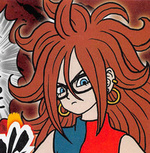
Rainday- Posts : 3970
Join date : 2012-04-27
 Re: Shiro's Adventures in 3DCG Mod Editing
Re: Shiro's Adventures in 3DCG Mod Editing
shirokami wrote:
I figured out how to work the TSO Color Variation Maker.
Oh, cool! Can you tell me how it works? Because I have no idea whatsoever,

RainbowSevenRainbow- Posts : 136
Join date : 2012-04-27
 Re: Shiro's Adventures in 3DCG Mod Editing
Re: Shiro's Adventures in 3DCG Mod Editing
Rainbowsevenrainbow wrote:Oh, cool! Can you tell me how it works?
Screen 1: File path box is used to select the TSO file you want to edit
Radio buttons chooses between the two available modes. The first is what I've actually deciphered and what these instructions are based on. The readme leads me to believe the second creates a name scheme like the TAH Hair tool, but I don't actually know how that mode works.
First up/down box determines how many variations to create
Second box determines where you want to start numbering the variations
Third determines the intervals between each variation. Setting it to 3 for example causes the numbers to go from 01 to 04 to 07. I have no idea what use this could possibly be, but its there
Screen 2 and 3: These two have the same interface so I'm lumping them together. Screen 2 handles textures (including the shader scale) while screen 3 handles the CGFX shaders
This screen will display a row for every texture file in the model, labeled as they are in the model. Click on the box with the texture you wish to replace and press the button with the R and find the file you want to replace the texture with. If you want to undo what you've done, select the box and press the button labeled D.
Any file you use will be automatically renamed to match the naming scheme found within the model, the same with any CGFX shaders and references to textures within the shader files.
Any files you do not replace will be filled with copies of the original version.
Screen 4: The file path decides where the files will be output on completion
The first checkbox will cause the program to prompt you before overwriting any files already in the destination folder
The second will cause the program to close on completion
The button in the center of the lower right hand corner starts the variation creation process.
My onedrive contains a zip file with screenshots and annotations, if you can read past the spelling mistakes I failed to notice.
All in all its very useful, but you'll need to have the texture prepared in advance making it best suited for simple textures. It also helps if you have some understanding of the model structure.

shirokami- Posts : 71
Join date : 2012-09-02
Location : Boston, MA
 Re: Shiro's Adventures in 3DCG Mod Editing
Re: Shiro's Adventures in 3DCG Mod Editing
Thank you!
...Now to figure out how the CGFXshader works, mostly so that I can change the pen colors to match the texture colors so that I can fix this problem here.
...Now to figure out how the CGFXshader works, mostly so that I can change the pen colors to match the texture colors so that I can fix this problem here.

RainbowSevenRainbow- Posts : 136
Join date : 2012-04-27
 Re: Shiro's Adventures in 3DCG Mod Editing
Re: Shiro's Adventures in 3DCG Mod Editing
Not much I can do on that front. You can edit the cgfxshader files in Notepad++ and they contain a Float4 labeled PenColor but all the ones I've seen has it set to 0, 0, 0, 1
Edit: Some research has turned up an answer. The first three numbers of the pencolor variable control the RGB values of the lines while the last one disables the lines if set to 0. So fiddle with those and you should be good
Edit: Some research has turned up an answer. The first three numbers of the pencolor variable control the RGB values of the lines while the last one disables the lines if set to 0. So fiddle with those and you should be good

shirokami- Posts : 71
Join date : 2012-09-02
Location : Boston, MA
Page 1 of 1
Permissions in this forum:
You cannot reply to topics in this forum